Welcome to our final update for 2019 - what a year it’s been!
We'd like to start by saying a big thank you for your support this year. OurProperty is relatively new in its current form, and all of you are certainly early-adopters and amongst the most progressive real estate businesses in Australia.
There are many advantages to being early-adopters. You’ve obtained new technology before your competitors, and you’ve worked in partnership with us to shape many of the platform's components. There are a few disadvantages too, as the new features sometimes need a few tweaks after they're released. As foundation customers, you have experienced some of these issues during our growth.
So we'd like to thank you for your patience!
Next year the payment platform will become available from February for those wanting to come on board during the first round. LJ Hooker Sunnybank Hills has already moved its 1,700 properties to the game-changing payment platform and margins are set to hit 54% soon. A very exciting time for everyone involved.
Even though the month isn't over yet, here are some updates we’ve made so far;
Entry Notice Previews
Many of you have requested the ability to view preview entry notices before they are sent. This is a reminder that you can now do this through the inspections component of the platform
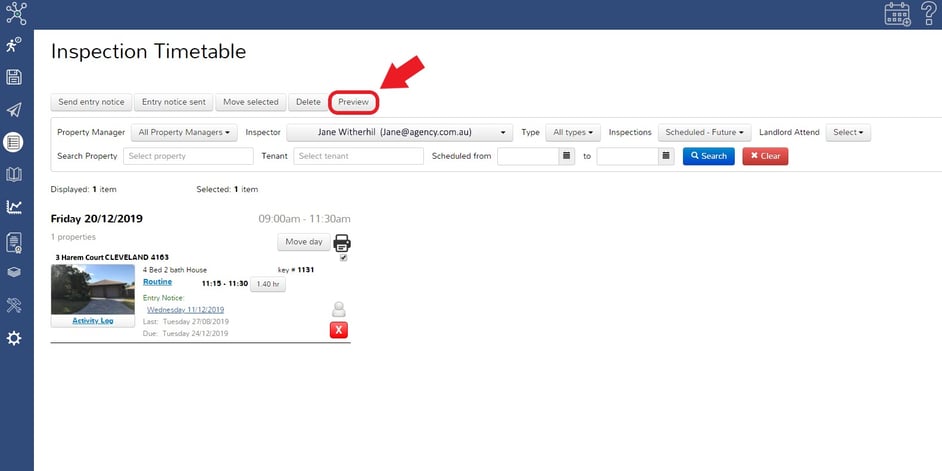
Excluding Properties from Routine Inspections
There is now a 'Do Not Inspect' option. This will allow you to exclude specific properties from ever being included in the routine inspections schedule
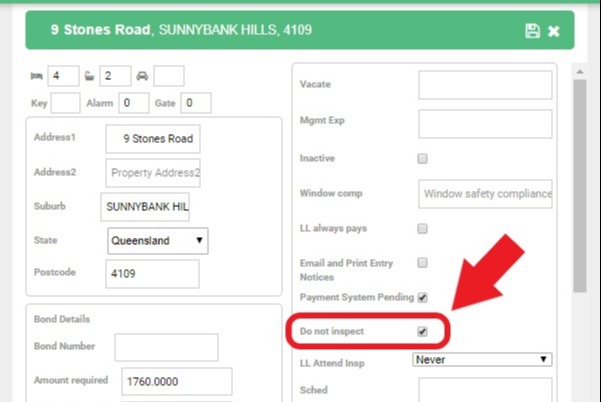
Duplicate Entry Inspections
For everyone who deals with new developments we have created a Duplicate Property feature in inspections. This will allow you to conduct an entry inspection at a brand new development and then duplicate it across other properties of the same floor plan.
To duplicate an entry report:
- Schedule an inspection for the target property.
- Open the existing report that you want to duplicate.
- Click the 'Duplicate Property' button at the top of the screen.
- Enter the address you want to create the new report for in the pop-up box.
- Click 'Submit'.
You can view more screenshots and see more detailed instructions in our How to Create a Duplicate Inspection Report article.
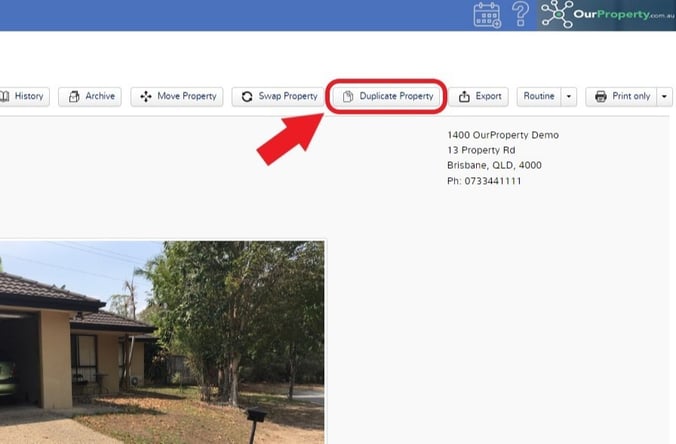
Menu Receives a Long-Awaited Face Lift
The platform now has a more consistent, streamline menu bar. Hover over the icons to expand the menu bar and notifications number.
Notifications are now minimised with a simple red dot next to the icon. Once the menu is expanded you can hover over the title to display the number of notifications you have for each section.
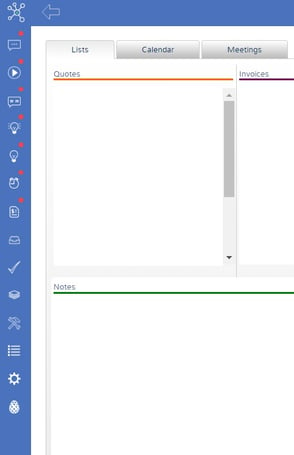
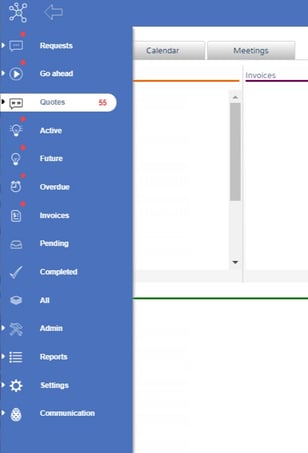
You can also customise the colour of the menu in your profile settings to suit your agency, team or department.
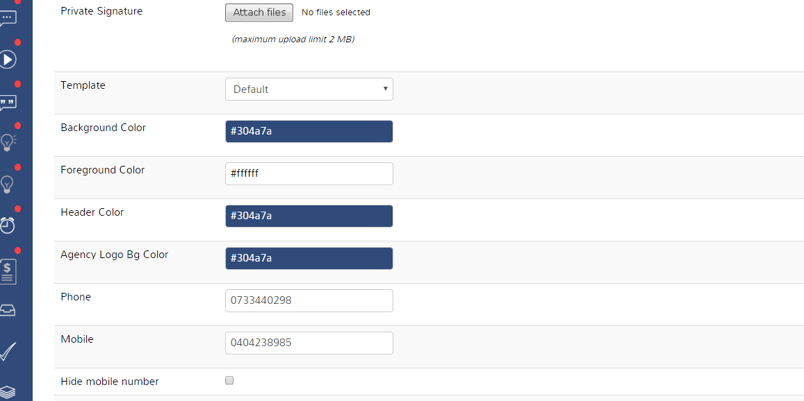
You can customise the colour of the left menu (Background Colour), the colour of the header bar (Header Colour), and the background colour of any transparent logo respectively (Agency Logo BG Colour). Ideally, the menu bar should be a dark colour for the white icons to show properly. This is handy for variations on your branding, for example, you may use different colours for different offices or roles.
Sending Feedback SMSs to tenants after routine inspections
You can now configure the SMS that goes to a tenant after a routine inspection is complete.
Arrears Message Address Block
The address block in the top left-hand corner of arrears messages can now be optionally removed from the arrears emails.
Landlord Balance
The landlord’s balance is now displayed in the Landlord Portal, meaning they won’t need to call you to find out what money is coming in.
Knowing When Clients Last Visited the App
We now include the last visit date for tenants and landlords to the apps in the admin lists. You can now see who is using the app regularly and tailor your communications accordingly. If someone isn't checking their app very often, you might want to encourage them to do so.

We'd like to wish you all a wonderful and well-deserved break over the holiday season.
Our holiday support team will be working over the Christmas and New Year break, so if you require support simply head over to the blue chat bubble for help. Don't forget, our Help Centre is also packed with how-to articles and troubleshooting guides.
We look forward to working with you in 2020.


